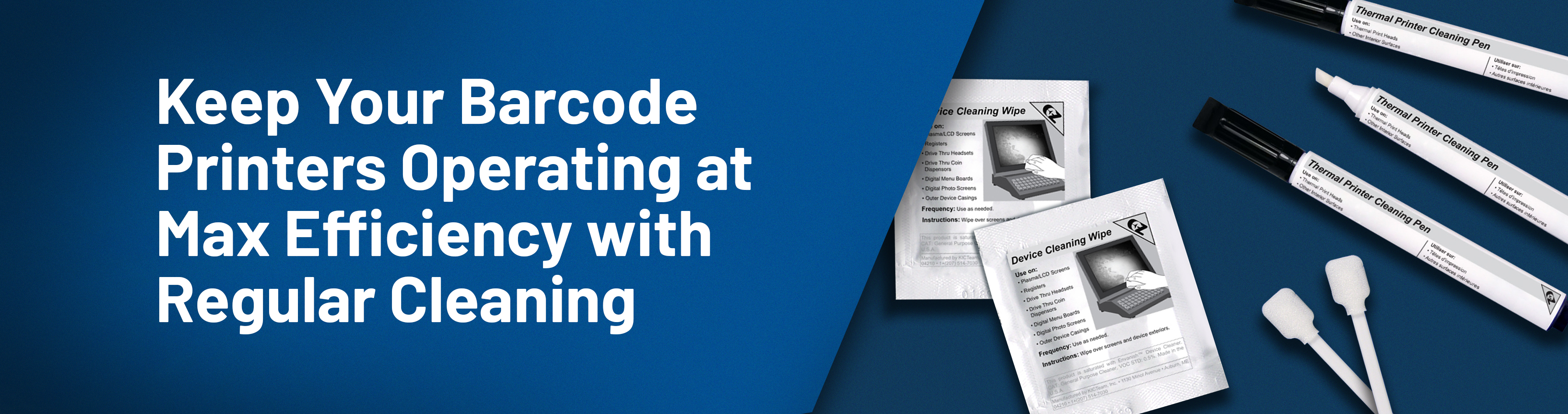
Regular Cleaning Improves Your Printer's Performance and Reduces Downtime.
Thermal barcode printers are frequently used in demanding manufacturing and warehouse environments. Dust and residue are one of the most common causes of printer failure. Here are a few ways to improve the performance of your printer and reduce downtime.
How-to videos with instructions for cleaning your printer are available on the TSC Auto ID YouTube channel and the Printronix Auto ID YouTube channel.
Clean Your Printer Regularly
Depending on the media used, the printer may accumulate residues (media dust,
adhesives, etc.) as a by-product of normal printing. To maintain the best printing quality, you should remove these residues by cleaning the printer periodically. We recommend that you clean your printhead every time you change a media roll. It is easy to do and will improve the longevity of your printer and printhead.
Use Recommended Cleaning Supplies
We recommend using the cleaning solutions and supplies found in your user manual. Using the wrong materials may damage your printer or printhead. Cleaning supplies for your printer are available through TSC Printronix Auto ID Genuine Supplies.
Disinfect Your Printer
Sanitize your printer to protect yourself and others. Regular disinfecting can help prevent the spread of viruses.

Tips to Keep your Printer in Working Order
Routinely cleaning and disinfecting your TSC or Printronix Auto ID thermal barcode label printer can help prevent issues such as poor quality prints and can boost productivity by limiting the amount of interruptions in your workflow.
Things to Remember:
- Set the printer power switch to O (Off) prior to performing any cleaning or disinfecting tasks. Leave the power cord connected to keep the printer grounded and to reduce the risk of electrostatic damage.
- Do not wear rings or other metallic objects while cleaning any interior area of the printer.
- Use only the cleaning agents recommended in this document. Use of other agents may damage the printer and void its warranty.
- Do not spray or drip liquid cleaning solutions directly into the printer. Apply the
solution on a clean, lint-free cloth and then apply the dampened cloth to the printer. - Do not use canned air in the interior of the printer as it can blow dust and debris onto
sensors and other critical components. - Only use a vacuum cleaner with a nozzle and hose that are conductive and grounded
to drain off static build up. - All reference in these procedures for use of isopropyl alcohol requires that a 99% or
greater isopropyl alcohol content be used to reduce the risk of moisture corrosion to
the printhead. - Do not touch printhead by hand. If you touch it, please use 99% Isopropyl alcohol to clean it.
- Always take personal precaution when using any cleaning agent.
⚠️ What Should You Do If Your Printer Goes Down?
In the event of printer failure, your main concern is to minimize downtime.
With TSC Printronix Auto ID On-Site Service and Extended Warranty Program, it just takes one phone call to reach someone who can quickly get your operation back up and running.

